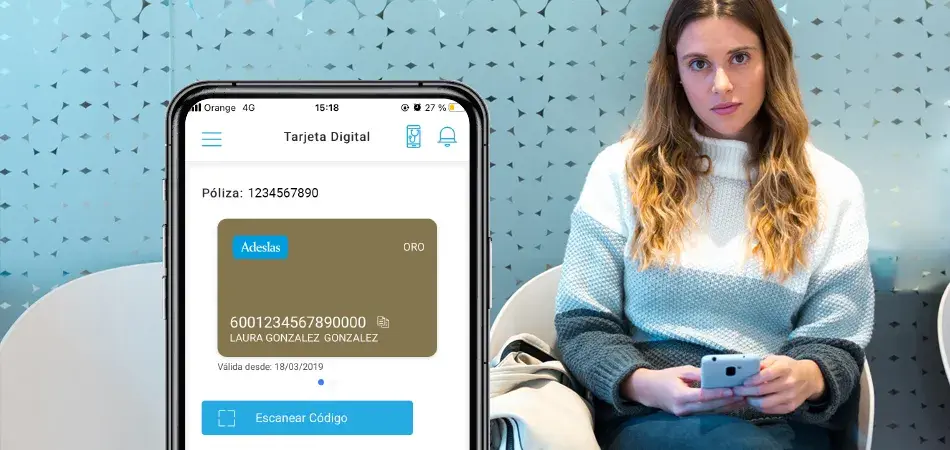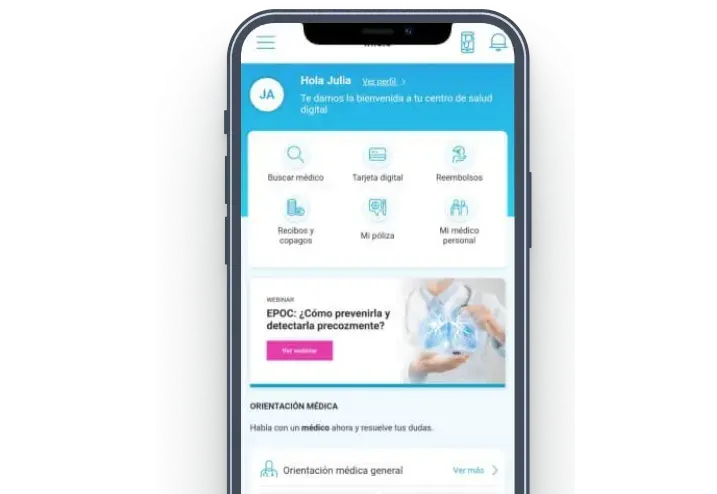How can you use your Adeslas digital card?
1
Access your digital card
When you attend a medical appointment face to face or online, access your digital card from your mobile telephone in your App or through your Health Customer Area.
2
Choose the card
Once you have gained access, choose the card of the insured party in question on the policy. Once you have
selected the card, click on Generate booking reference.
3
Provide your code
A 6-digit code will appear, which you must provide to the professional that will attend to you at the medical centre to identify yourself and begin your appointment.
Do you have doubts?
Frequently asked questions
Yes, you can find the digital card of all the insured parties of the family policy to access it from your mobile telephone. If there is more than one insured party on your policy, in the Digital card section you will find a dropdown menu from which you can select the name of the insured party that you wish.
You can request a duplicate card through the Adeslas Salud y Bienestar App or in your Customer Area. However, remember that if you do not have your physical card, you can access your digital card from your mobile telephone at any time.
If you cannot use your digital card, please contact our Customer Services department on +900 50 50 40 or 91 125 98 41.